 Once you have all your e-mail addresses in place, you may want to edit them. To edit an entry, click the Full Name of the entry in the address book, and you'll be directed to a window with full information. You can then change existing information you wish to edit, add phone numbers, posting address and much more. Once you have all your e-mail addresses in place, you may want to edit them. To edit an entry, click the Full Name of the entry in the address book, and you'll be directed to a window with full information. You can then change existing information you wish to edit, add phone numbers, posting address and much more.
Once you are finished editing the entry, click Save at the bottom of the window.
|
|
You can change the address book where the entries are stored. Select the entries you want to move. Near the move button, select the Address Book you want to send entries to, then click Move button.
You can also delete entries by simply moving them to the special address book named --DELETE--.
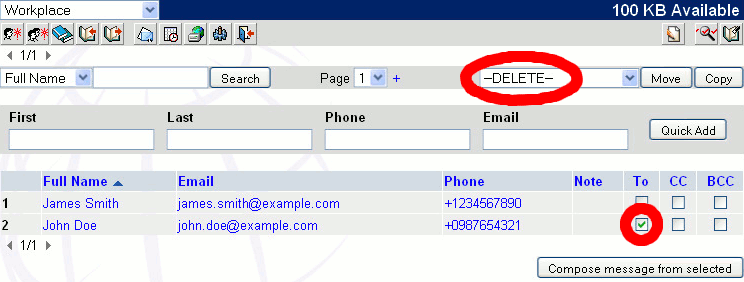
|